Hashnode Blog
When you create your hashnode blog, hashnode provides a free hashnode.dev subdomain for you. However, you can set up your own is-a.dev subdomain.
In this guide, you will learn how to accomplish this.
-
Log in to your Hashnode account.
-
Click on your avatar at the bottom-left corner of the page on desktop or top-right corner on mobile.
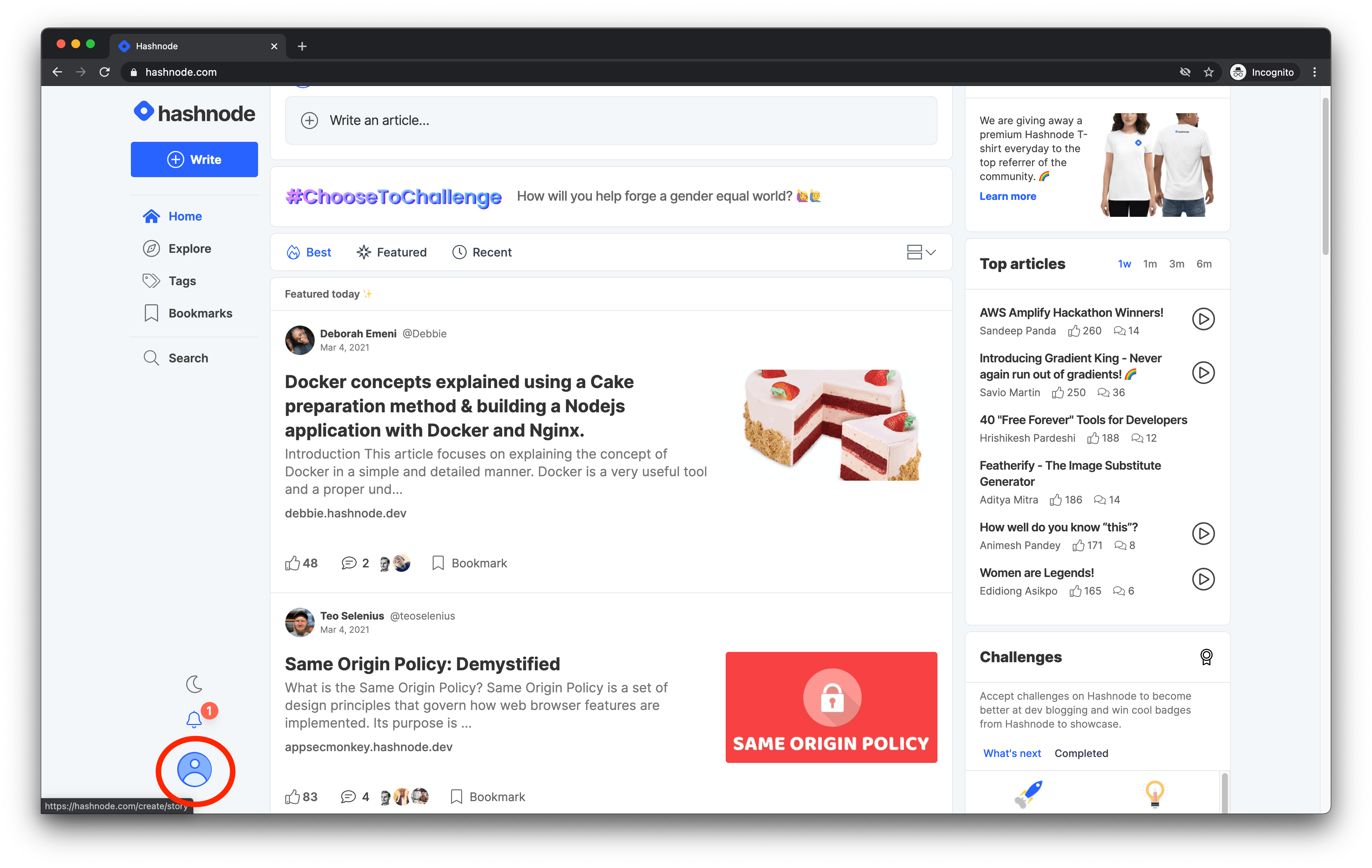
-
Click on the Blog Dashboard option from the popup modal to access your blog's dashboard.
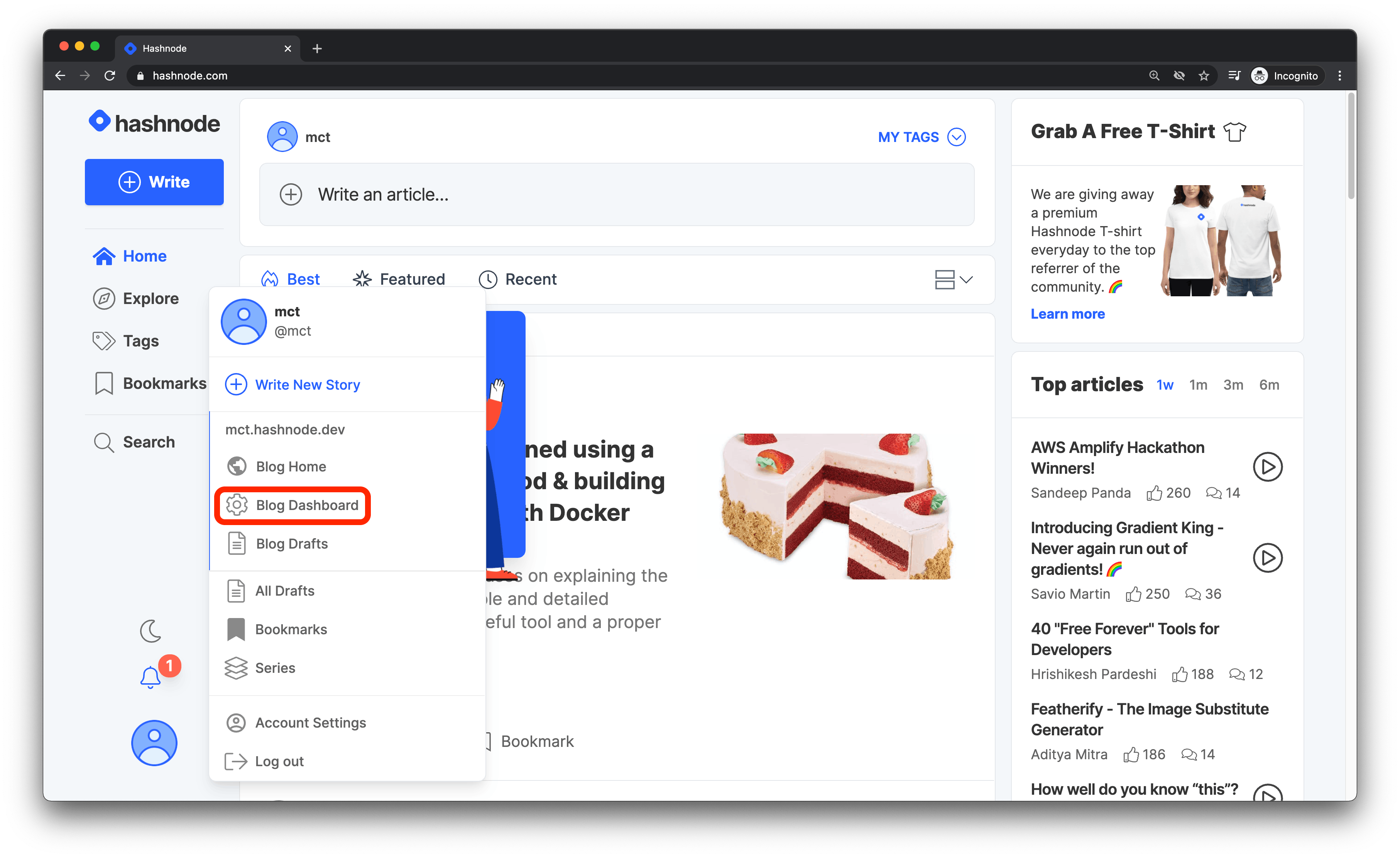
-
Navigate to the Domain tab and enter your domain without the www or https:// prefix in the text field provided. Then click on the Update button to proceed.
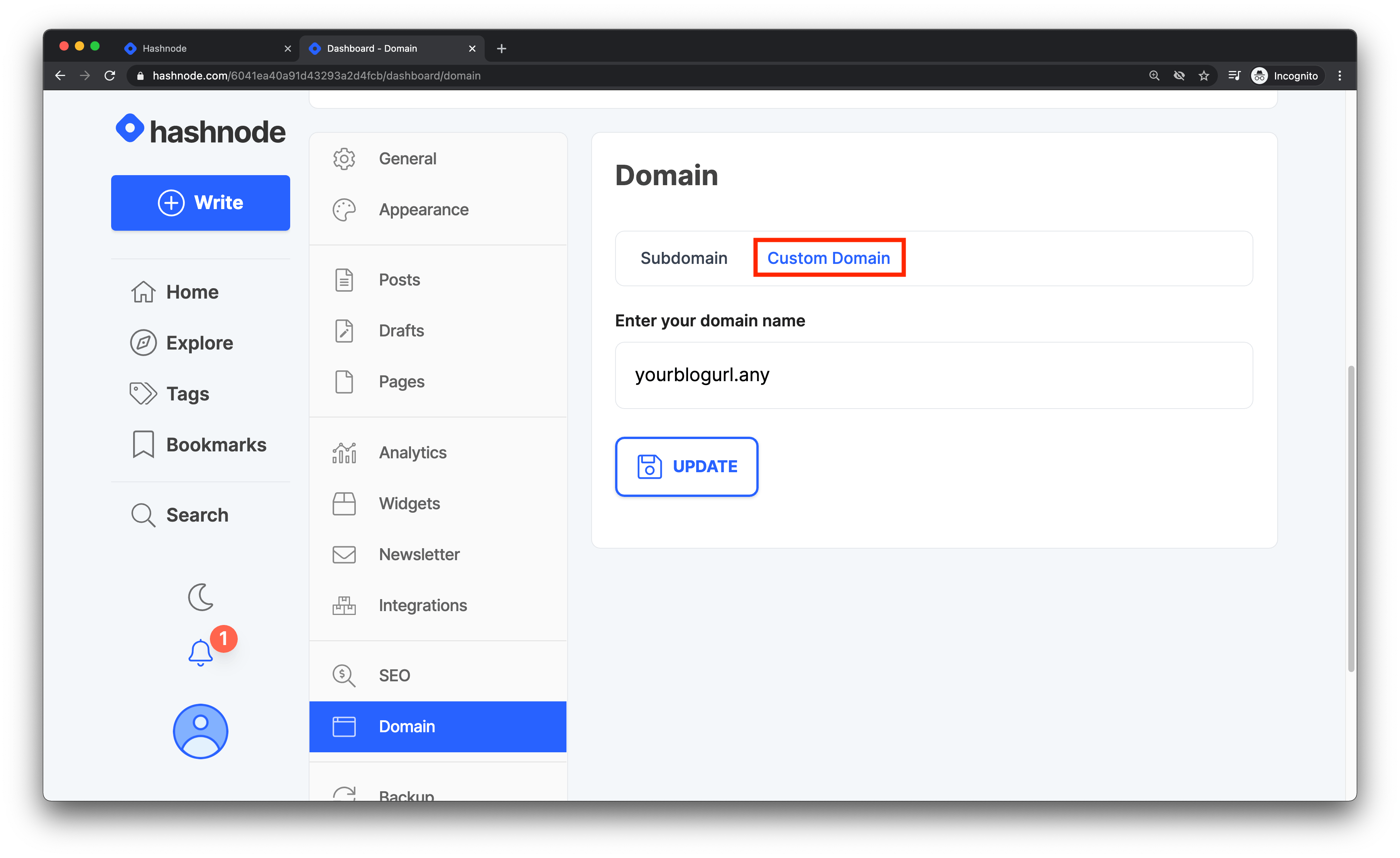
-
Go to your fork of the
is-a-dev/registerrepository, edit your subdomain's JSON file, make sure you remove any old records, then add this and submit a PR:
Configuration
Once done, your hashnode blog is setup to use your subdomain, all you have to do is wait some time for the DNS to propogate. These changes could take from 1 hour to around 48 hours, so please be patient. It'll most likely be ready within a hour.
Once the DNS has propagated, you can start enjoying your Hashnode blog with your sweet .is-a.dev subdomain!
Need More Help?
If you encounter any issues or need further assistance, consider the following resources:
- Hashnode Domain Mapping Guide: This support article provides detailed instructions on mapping your domain in Hashnode.
- Hashnode Support Center: For more general help related to Hashnode, visit their Support Center.
Please note that is-a.dev is not affiliated with Hashnode. If you're experiencing issues with your Hashnode blog, please seek help through Hashnode's support channels. We are unable to assist with Hashnode-specific issues.